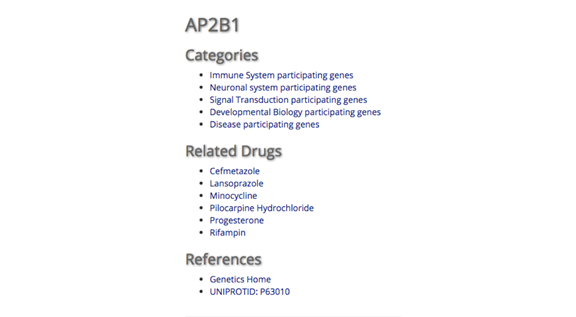1. Clicking on the Cancer tab leads you to a list of cancer types. Following the, cancer types are defined in two axes (per International Classification of Diseases for Oncology (ICD-O)): morphology for the shape and structure of the tumor and topology based on the location of the tumor in the body.
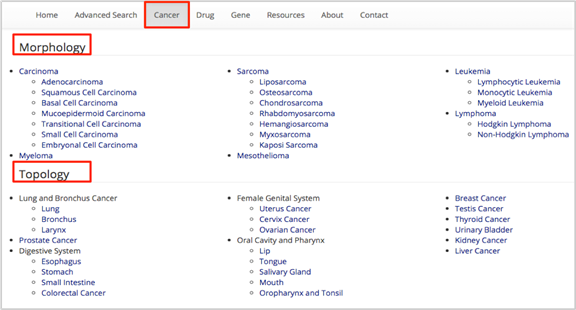
2. Click on a cancer type to get the information of related genes and drugs.
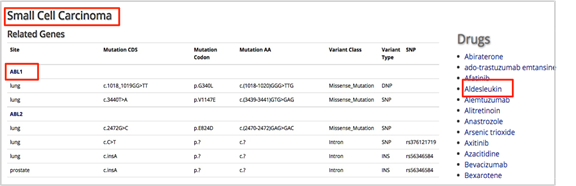
1. Clicking on the Drug tab leads you to a list of drugs for cancer treatment, including both FDA approved drugs and those under investigation in clinical trials.
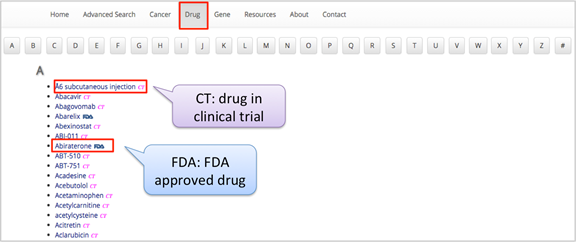
2. Clicking on a drug name takes you to detailed information about the drug, including basic summary, pharmacology, pharmacogenetics and evidence information from multiple resources.
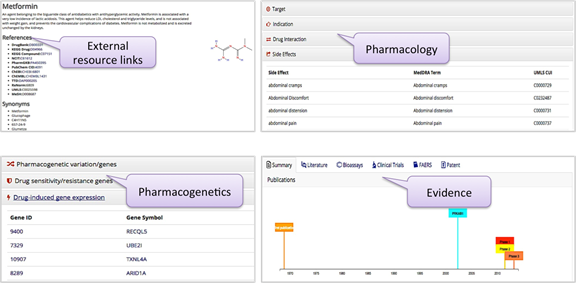
1. Clicking on the Gene tab leads you to a list of genes involved in the mechanisms of cancer drugs. The gene list is categorized into different sets on the basis of pathways that are involved in different physiological events, as defined inthe Reactome database of biological pathways and processes.
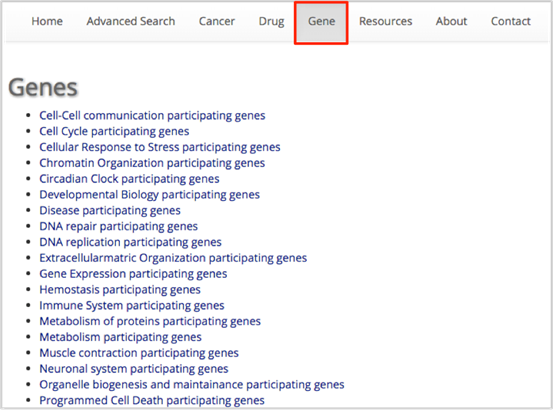
2. Clicking on a gene category expands to show the list of genes under each category.
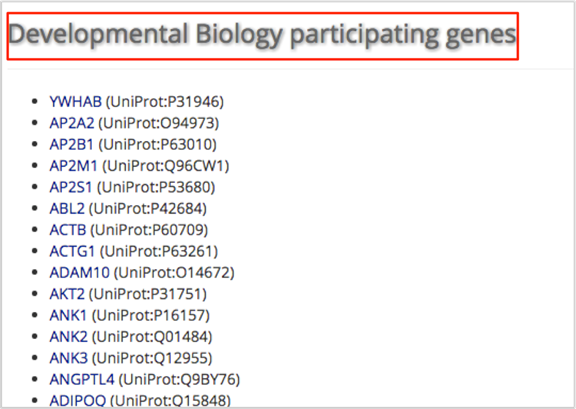
3. Clicking on a gene name takes you to the various pathways (categories) that it is involved in, related cancer drugs and links to external resources for reference.